價格:免費
更新日期:2017-03-01
檔案大小:27.8 MB
目前版本:1.6.4
版本需求:需要 iOS 7.0 或以上版本。與 iPad 相容。
支援語言:英語
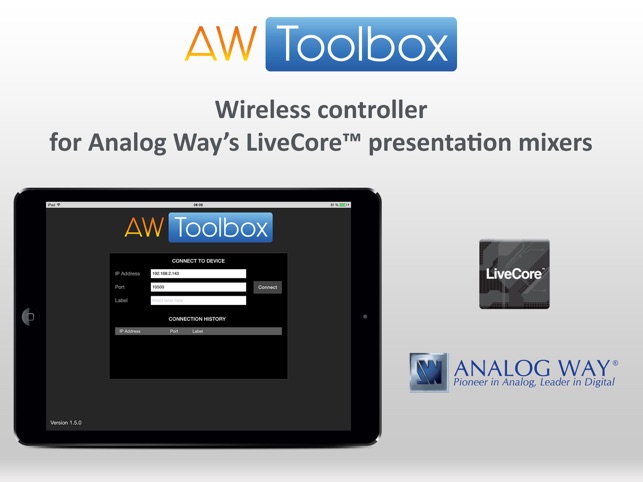
AW Toolbox is your wireless controller for Analog Way’s LiveCore™ presentation mixers. Wherever you are in your event area, you can now easily operate your AV processor with a tap or flick of a finger.
Key features
• Fine tune your multi-projector Soft Edge Blending
• Recall presets or Master presets with seamless transitions
• Display sources and logos with dynamic snapshots and properties
• Configure inputs settings (current plug, HDCP, test pattern, freeze…)

• Configure outputs settings (HDCP, gamma, test pattern…)
• Control your monitoring output
• And more …
Installation and use
Installation is easy ! Connect your iPad and your LiveCore™ processor to the same Wi-Fi network. Once the app is started, simply enter the LiveCore™ device IP address and click on Connect. Instantly, the app displays the device name and information (Dashboard). Tap on the overflow menu item in the upper left corner to reveal the menu and select one of the options. To configure any element (input, logo, preset …), just press and hold it in until the corresponding configuration menu pops up.
Important

The app keeps your screen from going to sleep as it may be used in live event situations. Make sure your iOS device battery is fully charged before running the app !
支援平台:iPad
